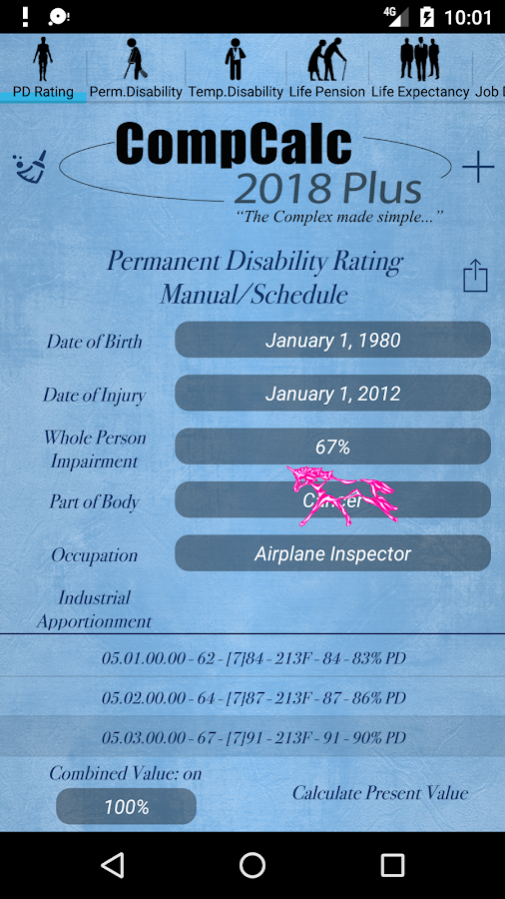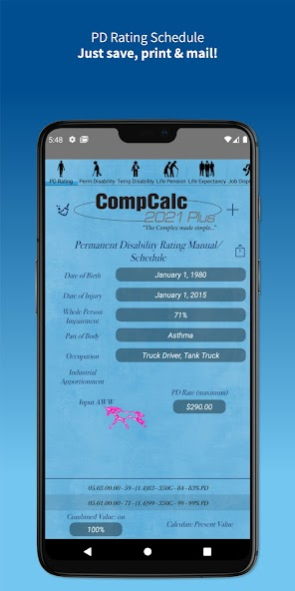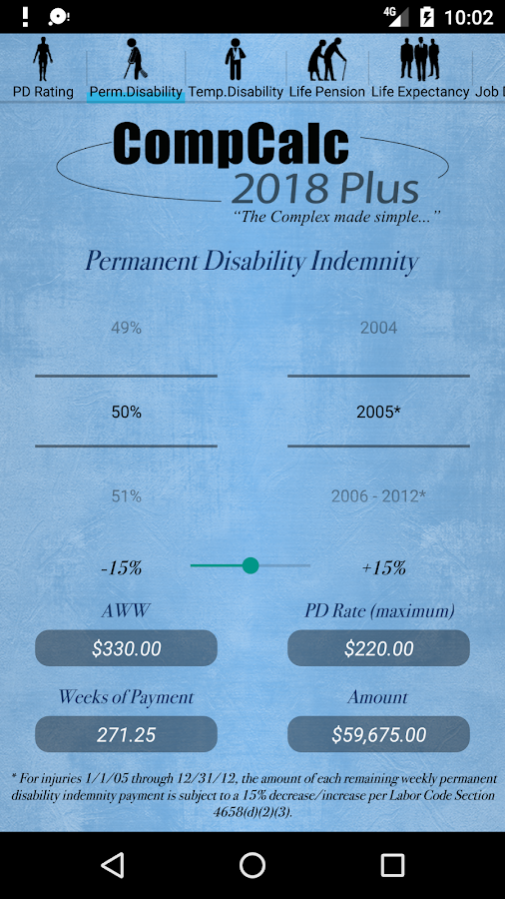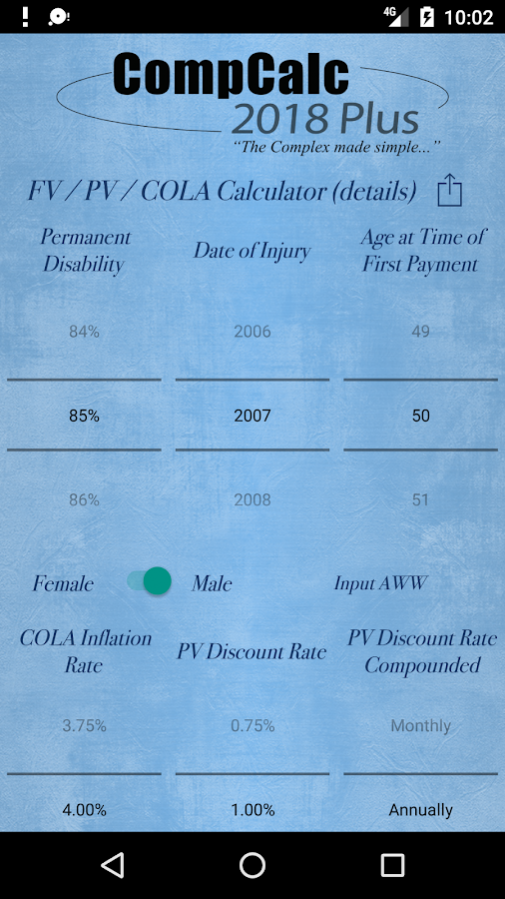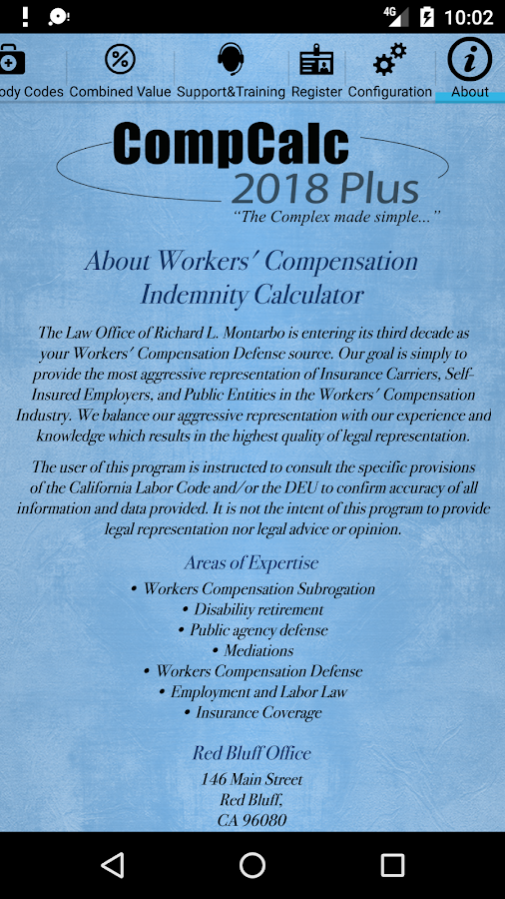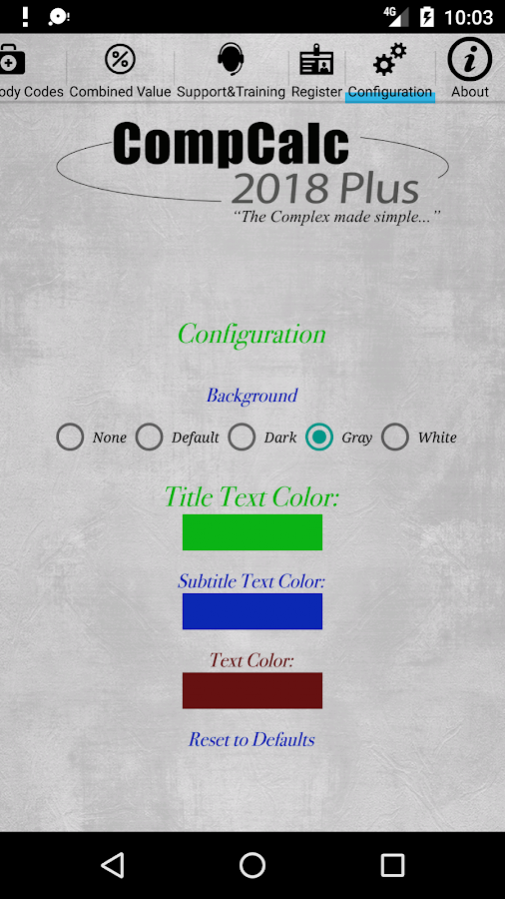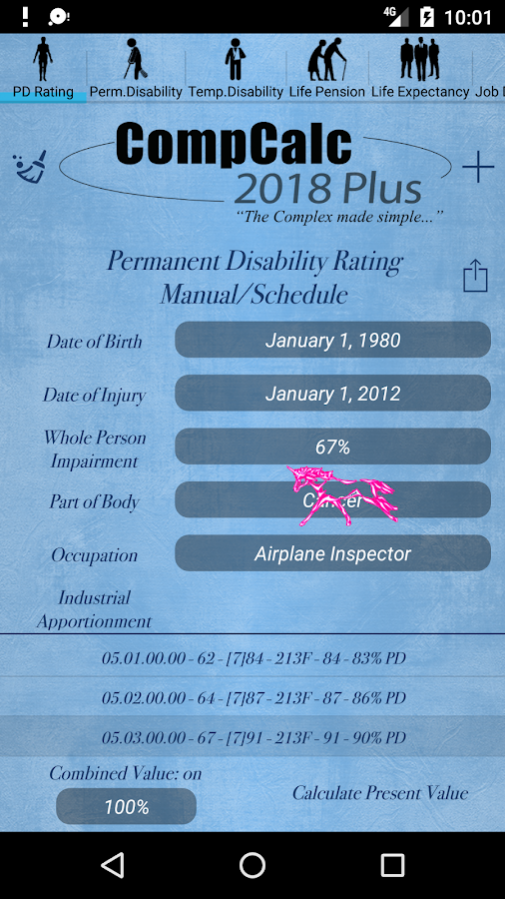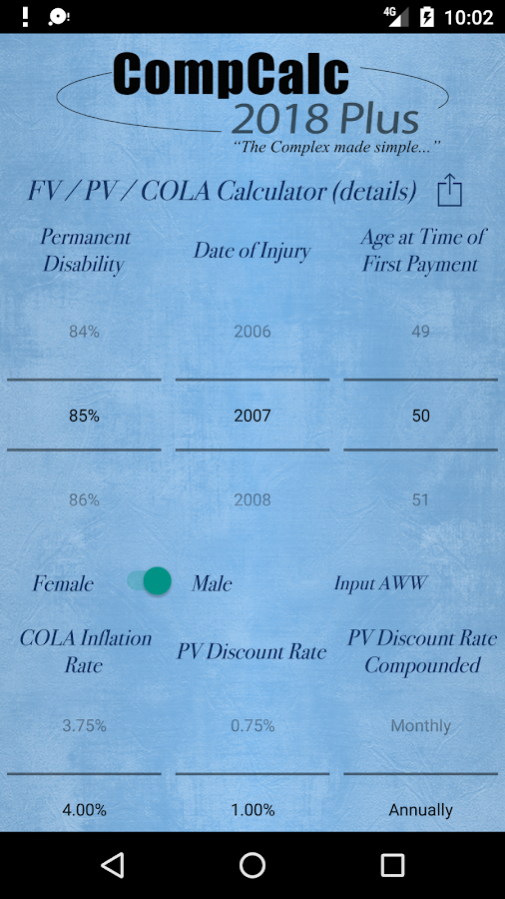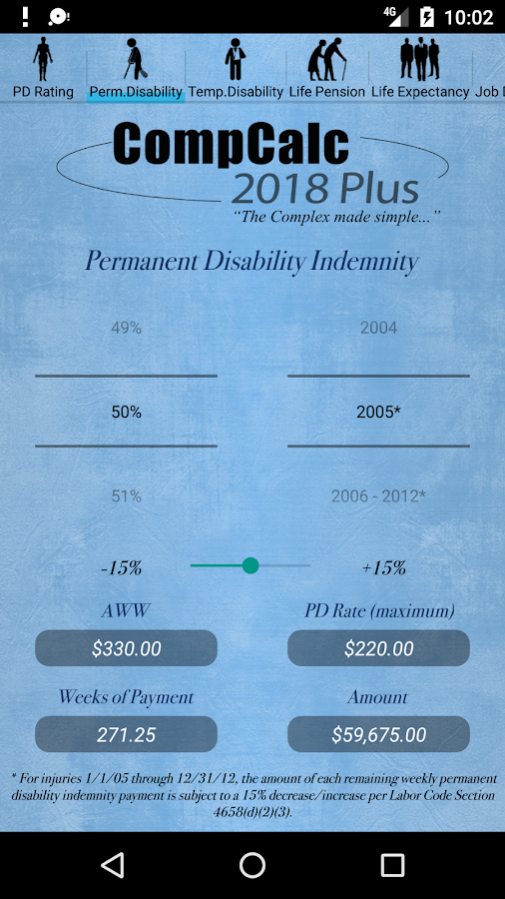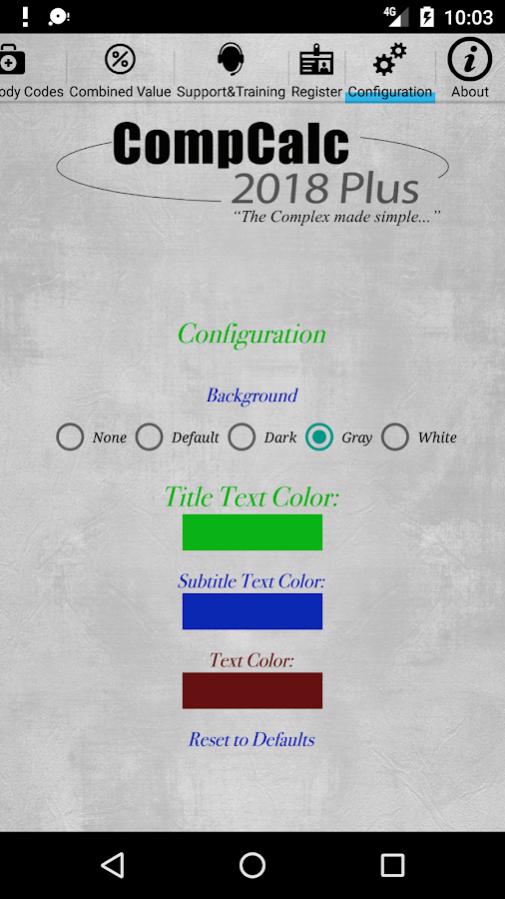CompCalc Plus 3.5
Paid Version
Publisher Description
New for the CompCalc Plus: 2023 in-app purchase (available in the Configuration screen), which includes:
1) 2023 Temporary Total Disability Rates / Permanent Total Disability Rates.
2) Subsequent Injuries Benefits Trust Fund (SIBTF) module, still in development.
Previous features inside purchased package include:
3) Configuration to promote user inputted values to all screens.
4) Configuration for Life Expectancy (2008 / 2010 tables are available).
5) Configuration for the color of the background (image).
Standard Features:
- The CompCalc Plus has a Present Value (PV) and Cost Of Living Adjustment (COLA) estimator for Life Pension and Total Disability Awards. The PV/COLA calculator estimates the total Future Value (FV) / PV / COLA for a given percentage of disability between 70-100% based on Age at time of first payment, Date of Injury, and inputted PV discount rate / COLA inflation rate / PV Rate Discount Compound.
- Additionally, the CompCalc Plus includes the option with a tap of the screen to turn on or off the Combined Value Equation when multiple rating strings are involved. When the Combined Value Equation is turned off the adjusted PD for each rating string is aggregated rather than combined using the Combined Value Equation.
- Uses and displays the 2010 Census Data for Life Expectancy given the current age (in purchased version you can also use the 2008 table).
- It also includes a full PD rating schedule which automatically creates a rating string adjusting the WPI given the Part of Body, Age, Occupation, and DFEC. The Plus version also incorporates a relational database for Occupation and Part of Body making input intuitive and simple, allowing user defined grouping by region of body for application of combined value equation where multiple rating strings are involved.
- It has a Combined Vale Equation Module which computes CVE percentage and total indemnity given percentage numbers, DOI, AWW or PD Rate (defaulting to max).
- The user has an option to override default TD/PD indemnity rate in all screens (always bounded by min and max values).
- The user can print, store or send the e-mail of COLA calculations.
The CompCalc Plus includes a California Workers' Compensation Indemnity Calculator that calculates:
- Permanent Disability.
- Temporary Disability and also TD liability for a given period based on the default max weekly rate for the date of industrial injury or a TD rate based on AWW manually imputed.
- Life Pension.
- Life Expectancy given the current age and based upon the 2008 / 2010 U.S. Life Tables as provided by the U.S. Census Bureau.
- Supplemental Job Displacement Benefits.
- and Death Benefits, for the given date of industrial injury.
Other features also include a Date Calculator, full listing of QME/Body Codes, and full access to support and training videos.
All Users of the CompCalc are instructed to consult the specific provisions of the California Labor Code and/or the DEU to ensure the accuracy of the information provided. It is not the intent of this product to provide legal representation, or legal advise. The user of the CompCalc Plus is encourage to retain legal counsel before using this product.
The CompCalc Plus is trademarked and copyrighted and is the property of the Law Office of Richard L. Montarbo with all rights reserved.
About CompCalc Plus
CompCalc Plus is a paid app for Android published in the Office Suites & Tools list of apps, part of Business.
The company that develops CompCalc Plus is Richard Montarbo. The latest version released by its developer is 3.5.
To install CompCalc Plus on your Android device, just click the green Continue To App button above to start the installation process. The app is listed on our website since 2022-11-21 and was downloaded 15 times. We have already checked if the download link is safe, however for your own protection we recommend that you scan the downloaded app with your antivirus. Your antivirus may detect the CompCalc Plus as malware as malware if the download link to com.montarbolaw.compcalc.plus.eighteen is broken.
How to install CompCalc Plus on your Android device:
- Click on the Continue To App button on our website. This will redirect you to Google Play.
- Once the CompCalc Plus is shown in the Google Play listing of your Android device, you can start its download and installation. Tap on the Install button located below the search bar and to the right of the app icon.
- A pop-up window with the permissions required by CompCalc Plus will be shown. Click on Accept to continue the process.
- CompCalc Plus will be downloaded onto your device, displaying a progress. Once the download completes, the installation will start and you'll get a notification after the installation is finished.